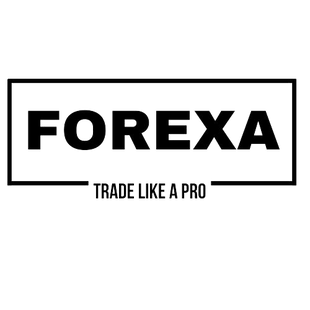How To Install An Indicator On MT4
Installing an indicator on the MetaTrader 4 (MT4) platform is a straightforward process. Here are the basic steps you can follow:
- Download the indicator you want to install to your computer. Indicators are often available for download in the form of a .zip or .rar file, so you will need to unzip the file before proceeding.
- Open the MT4 platform on your computer and log in to your account.
- Click on the “File” menu at the top of the screen, and then select “Open Data Folder.” This will open the folder where all of the files for the MT4 platform are stored on your computer.
- Open the “MQL4” folder, and then open the “Indicators” folder. This is where you will need to copy the indicator files that you downloaded earlier.
- Close the MT4 platform and copy the indicator files from your computer to the “Indicators” folder that you just opened.
- Re-open the MT4 platform and go to the “Navigator” window, usually located at the bottom of the screen.
- In the Navigator window, click on the “Custom Indicators” tab. The indicator that you just installed should be listed here.
- Drag and drop the indicator from the “Custom Indicator” tab to a chart window in the main MT4 interface.
- Configure the indicator’s settings as needed and press OK.
- Indicator should be now installed and showing on the chart.
Here you can buy the best indicators of the market : www.forexa.shop