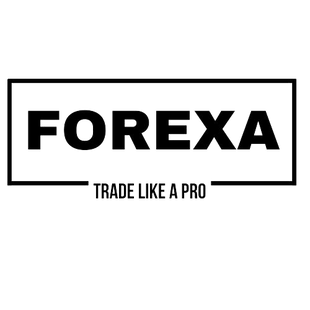How To Install An Expert Advisor
There are a few different ways to install an EA on the platform, but the most common method is as follows:
- Download the EA file to your computer. This should be in the form of a .ex4 file.
- Open the MetaTrader platform and navigate to the “Navigator” window, which is typically located at the bottom of the screen.
- In the Navigator window, click on the “Expert Advisors” tab. This will display a list of any EAs that are currently installed on your platform.
- Click the “Browse…” button to open a file explorer window. Navigate to the location on your computer where you saved the EA file, select the file, and click “Open”.
- The EA will now appear in the list of Expert Advisors in the Navigator window. To attach the EA to a chart, simply drag and drop it onto the chart.
- Once the EA is attached to a chart, you will need to configure its settings. This can typically be done by right-clicking on the EA in the chart and selecting “Properties”.
It is also important to note that before using any EA on a live account is it important to properly test the performance and risk parameters on a demo account.
Here you can get the best experts with the best configurations ->www.forexa.shop